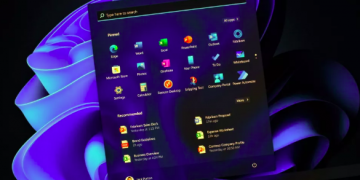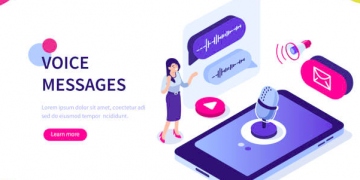Apple Watch is a smartwatch designed by Apple Inc. that allows you to stay connected with your notifications, make calls, track your fitness and more, all from your wrist. However, to keep your Apple Watch running smoothly, it’s essential to keep it charged. In this article, we will go over the different ways you can charge your Apple Watch, and give you some tips on how to ensure optimal battery life and performance.
Tips Of Charging Your Apple Watch
Charging an Apple Watch is a simple process that can be done in a few different ways.
1. Charging with the magnetic charging cable:
The Apple Watch comes with a magnetic charging cable that can be plugged into a power source such as a computer or a wall adapter. To charge the watch, simply place the back of the watch against the magnet on the cable and the charging process will begin automatically.
2. Charging with a wireless charging pad:
Another way to charge the Apple Watch is by using a wireless charging pad that is compatible with the watch. Simply place the watch on the pad and the charging process will begin.
3. Charging with a third-party accessory:
There are also third-party accessories available that can be used to charge the Apple Watch, such as portable battery packs and car chargers. These accessories can be used to charge the watch on-the-go.
Charging Limit Of An Apple Watch
It is important to note that the charging time for the Apple Watch can vary depending on the model and the level of battery life. A fully depleted battery can take up to 2.5 hours to charge, while a partially depleted battery may charge faster.
Additionally, to ensure optimal battery life and performance, it is recommended to keep the Apple Watch updated with the latest software, and to avoid storing the device in excessively hot or cold temperatures.
FAQs
Q: How do I know if my Apple Watch is charging?
A: You can check the battery level of your Apple Watch by swiping up from the bottom of the watch face to open the Control Center. The battery level will be displayed at the top of the screen. You can also check the battery level on your iPhone by opening the Apple Watch app and going to the “My Watch” tab.
Q: How long does it take to charge an Apple Watch?
A: The charging time for the Apple Watch can vary depending on the model and the level of battery life. A fully depleted battery can take up to 2.5 hours to charge, while a partially depleted battery may charge faster.
Q: Can I charge my Apple Watch with any cable?
A: The Apple Watch uses a magnetic charging cable that is specifically designed for the device. Using a different cable may not work or may damage the charging port.
Q: Can I use my Apple Watch while it’s charging?
A: Yes, you can use your Apple Watch while it’s charging. However, keep in mind that using the device while it’s charging may slow down the charging process.
Q: Can I charge my Apple Watch overnight?
A: Yes, you can charge your Apple Watch overnight. However, it is recommended to not charge it for long periods of time as it may shorten the battery’s lifespan.
Q: Can I charge my Apple Watch with a wireless charger?
A: Yes, you can charge your Apple Watch with a wireless charger that is compatible with the device. Simply place the watch on the pad and the charging process will begin.
Conclusion
In conclusion, charging an Apple Watch is a simple process that can be done in a few different ways, whether it’s by using the magnetic charging cable that comes with the watch, a wireless charging pad, or a third-party accessory. With proper care and usage, the battery life of your Apple watch can last for a long time.