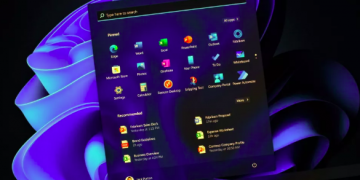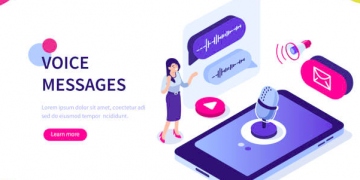Yahoo Mail is a popular email service used by millions of people worldwide. With the growing number of online threats and security breaches, it is essential to protect your Yahoo Mail account from unauthorized access. One of the simplest and most effective ways to do this is by regularly changing your password.
Reasons to change Yahoo Mail password
There are several reasons why you may want to change your Yahoo Mail password. The most common reasons include forgetting your current password, suspicious activity on your account, or keeping up with the latest security updates.
Forgetting Password
If you have forgotten your current Yahoo Mail password, changing it is the only way to regain access to your account. Make sure to choose a strong and memorable password that you can easily remember.
Suspicious Activity
If you suspect that someone else has gained unauthorized access to your Yahoo Mail account, changing your password immediately is crucial. This will prevent further access to your account and protect your personal information.
Keeping Up with Security Updates
Yahoo Mail periodically updates its security features to ensure the safety of its users. Changing your password regularly ensures that you are up-to-date with these changes and that your account is secure.
How to change Yahoo Mail password
Changing your Yahoo Mail password is a quick and straightforward process. Here’s how to do it:
- Log into your Yahoo Mail account.
- Click on the “Settings” icon in the top right corner.
- Select “More Settings” from the dropdown menu.
- Click on “Account Info.”
- Enter your password to confirm your identity.
- Click on “Account Security.”
- Click on “Change Password.”
- Enter your new password and confirm it.
- Click on “Continue.”
- Click on “Looks Good” to confirm the changes.
Tips for creating a strong password
When changing your Yahoo Mail password, it’s essential to create a strong and secure password. Here are some tips to help you create a strong password:
- Use a mix of upper and lower case letters.
- Include numbers and symbols.
- Avoid personal information such as your name, birthdate, or address.
- Change your password regularly, at least every three months.
How to remember new Yahoo Mail password
Creating a strong password is important, but remembering it can be a challenge. Here are some tips to help you remember your new Yahoo Mail password:
- Use a password manager to store your passwords securely.
- Write it down and keep it somewhere secure.
- Create a memorable phrase or sentence that includes your password.
You may also like: How to Delete Twitter
Common issues when changing Yahoo Mail password
While changing your Yahoo Mail password is a straightforward process, you may encounter some issues. Here are some common issues and how to resolve them:
Forgotten Security Questions
If you have forgotten the answers to your Yahoo Mail security questions, you can still change your password. Yahoo Mail will ask you to verify your identity through your registered mobile number or alternative email address.
Two-step Verification
If you have enabled two-step verification for your Yahoo Mail account, you will need to provide a verification code sent to your mobile device before changing your password.
Technical Issues
If you experience any technical issues when changing your Yahoo Mail password, try logging out and logging back in or clearing your browser’s cache and cookies.
Conclusion
In conclusion, changing your Yahoo Mail password is a crucial step in keeping your account secure. Remember to change your password regularly, create a strong and memorable password, and keep it safe. By following these simple steps, you can protect your personal information and keep your Yahoo Mail account safe from unauthorized access.
FAQs
1. How often should I change my Yahoo Mail password?
It is recommended to change your Yahoo Mail password every three to six months for optimal security.
2. Will changing my Yahoo Mail password log me out of all devices?
Yes, changing your Yahoo Mail password will log you out of all devices that are currently logged in to your account.
3. Can I use the same password for all my accounts?
It is not recommended to use the same password for all your accounts. This increases the risk of your accounts being compromised if one of your passwords is breached.
4. What if I forget my new Yahoo Mail password?
If you forget your new Yahoo Mail password, you can reset it by following the steps provided by Yahoo Mail.
5. How do I know if someone else is accessing my Yahoo Mail account?
If you suspect that someone else has gained access to your Yahoo Mail account, you can check your account activity for any unusual or unauthorized logins. Yahoo Mail also sends email notifications for new logins to your account.